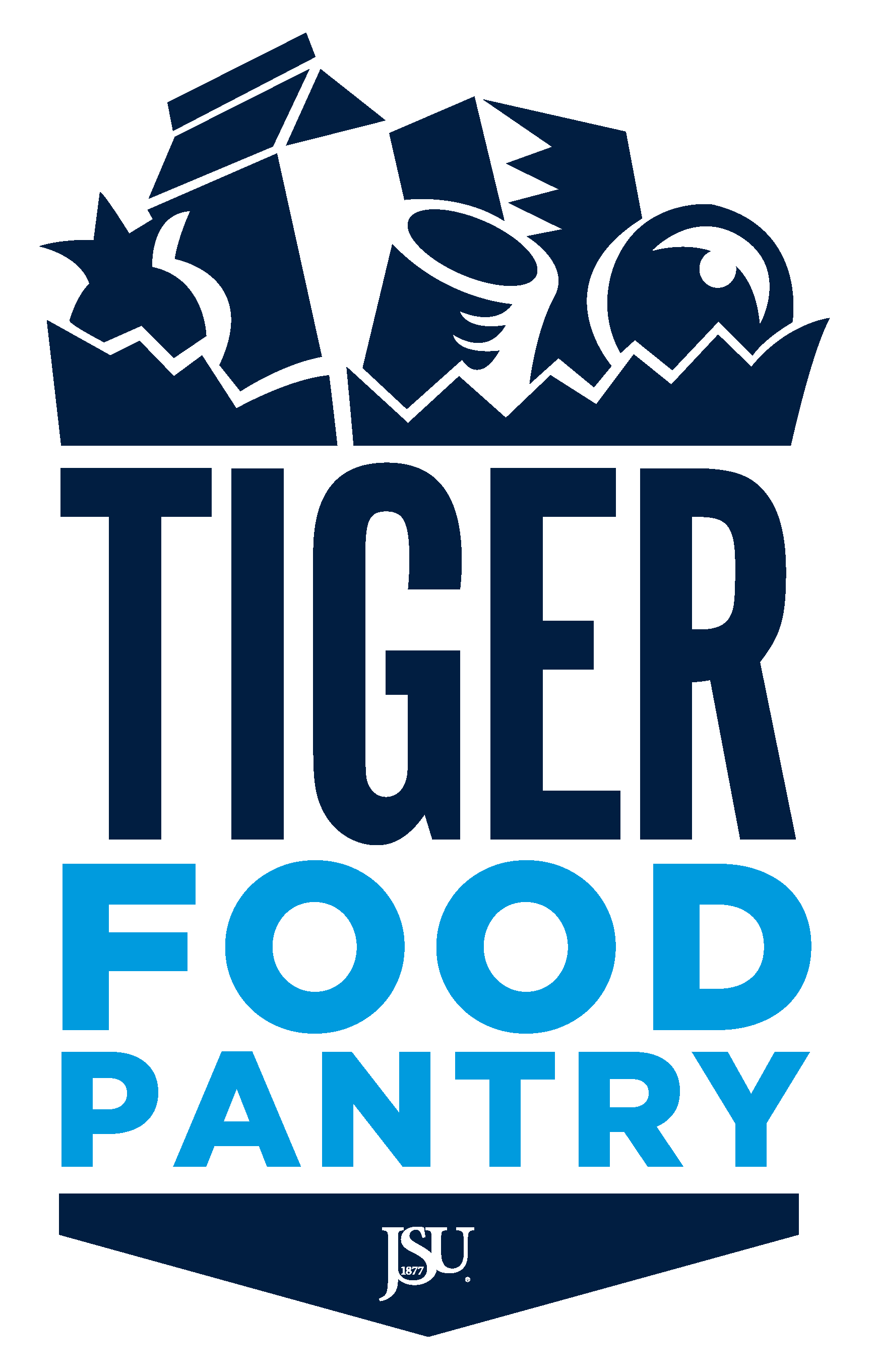Tiger Pantry
Hours of Operation
Monday – Friday 9:00 a.m. – 5:00 p.m.
Tiger Food Pantry Request Form
Please click this link to submit your request for items from the Tiger Food Pantry. Once your request is received, a Tiger Pantry representative will contact you with additional details.
Requests for items can be submitted Mondays to Fridays (once every fourteen (14) days). When your order is packaged and ready for pick-up, a Tiger Food Pantry representative will contact you with additional details. Please note that all orders must be picked up within three days (day of your order and two days after).
We look forward to serving you!
Housing & Residence Life