iPad 101: Introduction to the Apple iPad1 and iPad2
Course Description
AIT Online Registration website
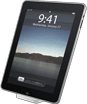 This training explores the basics of using the Apple iPad. Participants will learn about the unique functions and features of the iPad. Additionally, participants will examine a variety of applications, learn how to download applications, and explore methods for using the iPad in education.
This training explores the basics of using the Apple iPad. Participants will learn about the unique functions and features of the iPad. Additionally, participants will examine a variety of applications, learn how to download applications, and explore methods for using the iPad in education.
Click here to take a tour of the iPad2
Learning Outcomes
- Identify the device buttons, switches, and status icons.
- Learn typing using onscreen keyboard and use the editing features – cut, copy, paste.
- Demonstrate the multi-touch function using scrolling finger dynamics.
- Learn how to clean the iPad.
- Browse the web using Safari.
- Overview of the iPad’s built in apps.
- Download and install a third party application from the iTunes App Store.
- Use the iBooks app to download and read books.
Outline
- Overview of the iPad
- Setting up the iPad
- Controlling the iPad
- Brief overview of iTunes
- Going online
- Using applications
Get information on Apps for higher education
