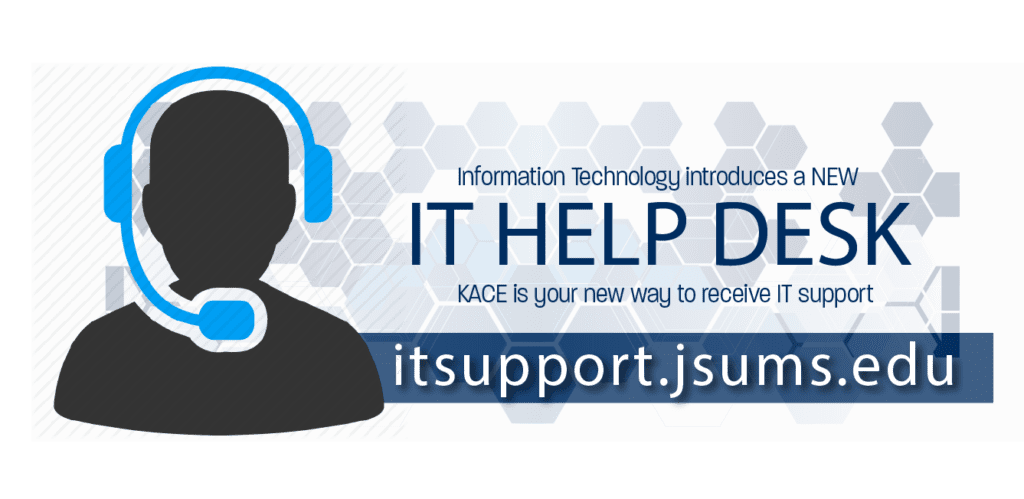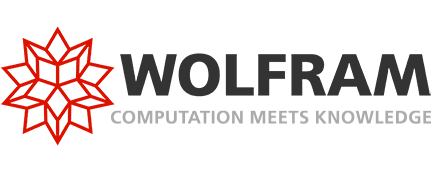Information Technology
Microsoft Office 365
Description
Office 365 is available for FREE to faculty, staff, & students.
Requirements
Microsoft Office 365 does not have an operating system requirement. However, because it is cloud based, it requires a modern browser.
The current version of the following web browsers is recommended:
- Internet Explorer
- Mozilla Firefox
- Google Chrome
- Apple Safari
NOTE: According to Microsoft, “Windows XP leaves extended support on April 8, 2014. Although Office 365 will not block users from connecting to the service from Windows XP devices after this date, you should expect the user experience to diminish over time. Users with low-memory devices running Windows XP and Internet Explorer 8 will have a substantially diminished browser experience with Office 365.
Installation
Office 365 Suite can be accessed via the cloud or can be downloaded up to 5 times on your personal PC, Mac, or mobile devices.
How do I sign in to Microsoft Office 365 (Faculty/Staff)
- Go to http://portal.office.com/
- Username: Enter using your J-number@jsums.edu
- Password: Enter Your NetID Password
- Click “Sign In”
How do I sign in to Microsoft Office 365 (Students)
- Go to http://portal.office.com/
- Username: Enter Your JSU Student Email: jnumber@students.jsums.
edu - Password: Enter Your NetID Password
- Click “Sign In”
To reset Microsoft Office 365 password (Reset your NetID)
- Login to P.A.W.S
- From the JSU Home Page login to JSU P.A.W.S.
- Click “Enter Secure Login“
- After you login, from the Main Menu choose Activate NetID, Change NetID Password.
- Create and confirm a new password that is at least seven (7) characters long and similar to one of the following examples:
Tiger09
tiger@09
t1ger09
tiger09!
**Note: Your password must include a combination of letters and numbers. It must include at least one capital letter or symbol (for example, &, * @, #).
Training
To receive online training, click here.

PREMIER IT SERVICES
IT services refer to the various types of support and assistance that organizations provide to users of computer and information technology systems. These services can be provided in-house by a company’s IT department, or they can be outsourced to a third-party vendor.
Some common types of IT services include:
- Help desk support: Provides assistance to users who are experiencing technical issues or have questions about how to use certain systems or software.
- Network and infrastructure support: Manages and maintains an organization’s computer networks and related infrastructure, such as servers and data centers.
- Cybersecurity: Protects an organization’s systems and data from cyber threats such as hacking and malware.
- Cloud services: Provides access to data storage and computing resources through the internet, rather than via on-premises hardware.
- Software development: Designs, creates, and maintains custom software applications for an organization.
IT services can be provided on a one-time or ongoing basis, and may be purchased on a pay-per-use or subscription basis. It is important for organizations to have reliable IT support in order to ensure the smooth operation of their systems and to protect against potential cybersecurity threats.
IT Software
Resources